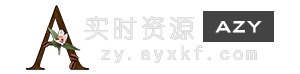Windows 10 21H1 到底更新了啥?
本文由胡萝卜周翻译自国外科技网站Windows Latest,原文链接:https://www.windowslatest.com/2021/05/19/windows-10-may-2021-update-new-features/
Windows 10 2021年5月更新,于今年早些时候宣布,并于5月18日分发给消费者,但尚需时间将其推广到所有符合升级资格的PC。今年晚些时候,新的Windows 10设备也将开始预装新的操作系统。

您可能已经知道,微软已经确认今年Windows 10的首次“功能升级”与已经提供的“2020年10月更新”几乎相同。
Windows 10版本21H1和版本20H2/2004共享相同的服务内容。用户可以安装相同的每月累积更新包,您将不会发现任何差异。简而言之,它是上次功能大更新的几乎未修改,修复或改进的版本。
Windows 10 2021年5月更新,主要是针对企业和商业客户提供了新功能,对于消费者来说并没有真正改变。但是,如果您在带有外部相机的个人计算机上使用Windows Hello,Microsoft表示已启用对多相机设置的支持。
Windows 10 2021年5月更新(21H1版)中的新功能列表
-
附带有Chromium支持的默认浏览器:Microsoft Edge旧版不再可用; -
没有附带Adobe Flash Player的产品; -
Windows Hello获得多摄像机支持; -
Windows Defender Application Guard现在更快; -
为了支持远程工作,Windows管理规范(WMI)组策略服务(GPSVC)也获得了性能增强。
拥抱Chromium Edge,抛弃传统版Edge
Windows 10的默认浏览器最初基于EdgeHTML(Microsoft自己的渲染引擎)。去年1月,基于Chromium的Edge正式面向Windows和其他平台发布。
微软表示,它旨在取代Edge Legacy(2015年发布的Edge Legacy)。

在微软开始分发带有Chromium Edge的Windows 10 2020年10月更新时,传统版的Edge浏览器仍可以像IE一样存在于系统里。企业客户可以并排运行两个Edge浏览器,甚至可以卸载Chromium版本。
现在,当用户安装Windows 10 2021年5月更新(版本21H1)时,基于EdgeHTML的传统版Edge浏览器,将被从系统中完全删除。如果您还没有Chromium Edge,它将自动安装。
好消息是,Microsoft不会更改您的默认浏览器设置,并且您来自旧Edge的浏览数据将自动迁移。
不再预安装Adobe Flash Player
Microsoft正在逐步淘汰所有较旧版本的操作系统中的Adobe Flash Player。在较旧的版本上,我们看到了一种分阶段的方法,其中定期向用户提供可选更新和每月更新,并且删除了Flash Player。播放器卸载后,用户将无法还原它。

在Windows 10 2021年5月更新(也称为版本21H1)中,未预安装Adobe Flash Player,并且用户无法播放Flash内容。
如果要再次启用对Flash Player的支持,则需要回滚2021年5月更新,然后单击“暂停更新”按钮以阻止其安装。
但是,如果手动安装Flash Player,则在应用五月更新时不会将其删除。您将必须手动将其删除。
Windows Hello获得多摄像机支持
如果您已经使用了内置摄像头,则Windows 10版本21H1可以支持外部Windows Hello摄像头。当您有大型显示器或带有内置摄像头的多台显示器时,此功能特别有用,但是对于Windows Hello,其质量不够好。

在Windows 10版本21H1中,用户可以连接其配备了IR的外部网络摄像头,并将其用于Windows Hello身份验证,同时仍将内置网络摄像头用于其他工作,例如视频会议。
从理论上讲,任何与Windows Hello兼容的相机都会自动用于Windows Hello,即使重新启动后,也可以用于登录。
Windows Defender Application Guard现在更快
在企业环境中,启动Web内容和文档时,Windows Defender Application Guard高级功能用于保护计算机。此功能可确保内容位于安全的虚拟机监控程序支持的环境中,并且还可以充当精简虚拟机。

以往版本中,此安全功能存在一些问题,比如它比正常运行的应用程序慢。应用程序的性能问题将被孤立地观察到。
在Windows 10的21H1版本中,Microsoft大大加快了速度,微软声称用户在打开文档并隔离浏览页面时会注意到性能的提高。
Windows管理规范(WMI)
Windows Management Instrumentation(WMI)恰好是另一个企业功能,在最新更新中也变得越来越快。
有全新设计和其他功能改进吗?
Windows 10 2021年5月更新不是今年的旗舰功能更新,它完全针对企业客户。
Windows 10版本21H2“太阳谷更新”预计将在今年秋天发布,它将有更大的更改,包括新的通知中心,浮动菜单和全新的可选“开始”菜单。
以下是报道英文原文,想学习英语的朋友,可以好好看看:
Windows 10 May 2021 Update was announced earlier this year and released to consumers on May 18, but it takes time to roll out to all eligible PCs. Later this year, new Windows 10 devices will start shipping with the new operating system pre-installed too.

As you may be aware, Microsoft has already confirmed that this year’s first “feature upgrade” for Windows 10 is virtually identical to the already available “October 2020 Update”.
Windows 10 version 21H1 and version 20H2/2004 share the same servicing content. Users can install the same monthly cumulative update package and you won’t notice any difference. In short, it is a barely modified, fixed or improved version of the last feature update.
Windows 10 May 2021 Update new features are aimed at businesses and enterprise customers, and there’s nothing really changed for consumers. However, if you use Windows Hello on your personal computer with an external camera, Microsoft says it has enabled support for multi-camera setup.
List of new features in Windows 10 May 2021 Update (version 21H1)
-
Ships with Chromium-powered default browser: Microsoft Edge legacy is no longer available. -
Ships without Adobe Flash Player. -
Windows Hello gets multi-camera support. -
Windows Defender Application Guard is now faster. -
To support remote work, Windows Management Instrumentation (WMI) Group Policy Service (GPSVC) has also received performance enhancements.
Chromium Edge in, legacy out
Windows 10’s default browser was originally based on EdgeHTML (Microsoft’s own rendering engine). In January of last year, Chromium-based Edge was officially released for Windows and other platforms.
Microsoft said that it is designed to replace Edge Legacy which was released way back in 2015.

While Microsoft began shipping Windows 10 October 2020 Update with Chromium Edge, the legacy browser was still accessible like Internet Explorer. Enterprise customers were allowed to run the two Edge browsers side-by-side and some even uninstalled the Chromium version.
Now when users install the Windows 10 May 2021 Update (version 21H1), Edge Legacy based on EdgeHTML will be removed entirely from the systems. If you don’t have Chromium Edge already, it will be installed automatically.
The good news is that Microsoft won’t change your default browser settings and your browsing data from old Edge will be migrated automatically.
Adobe Flash Player is no longer pre-installed
Microsoft is slowly killing off Adobe Flash Player in all older versions of the operating system. On older versions, we’re seeing a phased approach where optional and monthly updates arrive for users at intervals and Flash Player is removed. Once the player has been uninstalled, users will not be able to restore it.

In Windows 10 May 2021 Update, otherwise known as version 21H1, Adobe Flash Player is not pre-installed and users cannot play flash content.
If you want to enable support for Flash Player again, you’ll need to roll back the May 2021 Update and click on the pause updates button to prevent its installation.
However, if you installed Flash Player manually, it won’t be removed when you apply the May Update. You will have to remove it manually.
Windows Hello gets multi-camera support
Windows 10 version 21H1 enables support for external Windows Hello cameras when built-in camera support is already included. This is particularly useful when you’ve large monitors or multiple monitors with a built-in camera, but the quality is not good enough for Windows Hello.
In Windows 10 version 21H1, users can connect their external IR-equipped webcam and use it for Windows Hello authentication while still using the built-in webcam for other work, such as video conferencing.
In theory, any Windows Hello compatible camera is automatically used for Windows Hello and it will be available for log-in even after you reboot.
Windows Defender Application Guard is now faster
In the enterprise environment, Windows Defender Application Guard advanced features are used to protect computers when web content and documents are launched. This feature ensures that the contents are in a secure hypervisor-backed environment and it also acts as a thin virtual machine.
The problem with the security feature is that it is slower than running apps normally. In isolation, performance issues with apps are observed.
In version 21H1 of Windows 10, Microsoft is speeding things up significantly and the company claims that users will notice performance increment when they open documents and navigate between pages in isolation.
Windows Management Instrumentation (WMI)
Windows Management Instrumentation (WMI), which happens to be another enterprise feature, is getting faster in the latest update too.
What happened to the redesign and other features?
Windows 10 May 2021 Update is not the flagship feature update of the year and it’s completely aimed at enterprise customers.
Bigger changes including the new Action Center, floating menu and brand new optional Start Menu are expected to arrive with Windows 10 version 21H2 “Sun Valley Update” in the fall.
文章转载自微信公众号:胡萝卜周